core
Speed Highlight JS
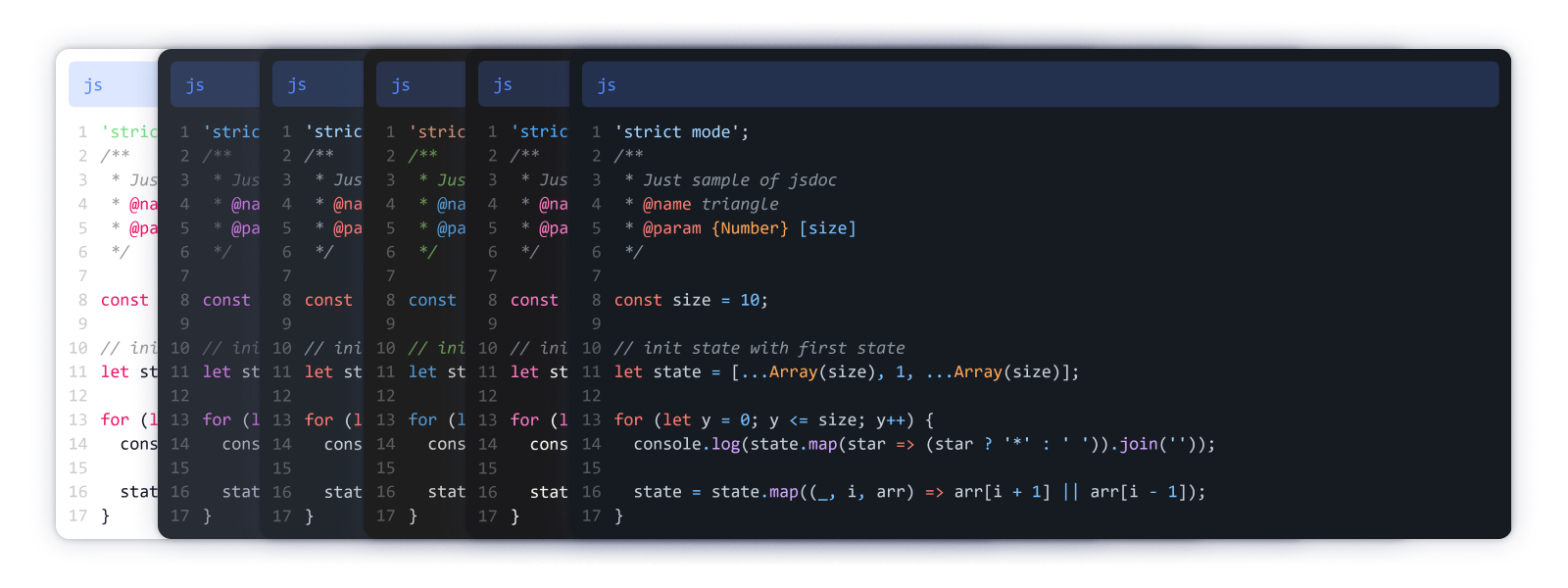
- 🪶 Lightweight (~2kB for the core + ~1kB by language)
- ⚡ Fast (faster than prism and highlight.js on average)
- 🧹 Minimal Codebase
Simple setup 🚀
Web
Style/theme (in the header of your html file):
<link rel="stylesheet" href="/path/dist/themes/default.css">
In the body of your html file:
<div class='shj-lang-[code-language]'>[code]</div>
or
<code class='shj-lang-[code-language]'>[inline code]</code>
Highlight the code (in your javascript):
import { highlightAll } from '/path/dist/index.js';
highlightAll();
Auto language detection
import { highlightElement } from '../dist/index.js';
import { detectLanguage } from '../dist/detect.js';
elm.textContent = code;
highlightElement(elm, detectLanguage(code));
Load custom language
import { loadLanguage } from '../dist/index.js';
loadLanguage('language-name', customLanguage);
CDN
<link rel="stylesheet" href="https://unpkg.com/@speed-highlight/core/dist/themes/default.css">
<link rel="stylesheet" href="https://cdn.jsdelivr.net/gh/speed-highlight/core/dist/themes/default.css">
import ... from 'https://unpkg.com/@speed-highlight/core/dist/index.js';
import ... from 'https://cdn.jsdelivr.net/gh/speed-highlight/core/dist/index.js';
Deno
Use the deno module
import { setTheme, printHighlight } from 'https://deno.land/x/speed_highlight_js/dist/terminal.js';
await setTheme('[theme-name]');
printHighlight('console.log("hello")', 'js');
Node
Use the npm package
npm i @speed-highlight/core
const { setTheme, printHighlight } = require('@speed-highlight/core/terminal');
setTheme('[theme-name]');
printHighlight('console.log("hello")', 'js');
Migrating from prism
Speed-highlight JS is a lighter and faster version of prism that share a similar API
Style
Remove the prism stylesheet in the head of your html file Clone this repository or use a cdn to load our stylesheet
<head>
- <link href="themes/prism.css" rel="stylesheet" />
+ <link rel="stylesheet" href="https://unpkg.com/@speed-highlight/core/dist/themes/default.css">
</head>
Script
For the script part remove the prism.js script and replace it by a import and a call to highlightAll
<body>
- <script src="prism.js"></script>
+<script>
+ import { highlightAll } from 'https://unpkg.com/@speed-highlight/core/dist/index.js';
+ highlightAll();
+</script>
</body>
If you want to highlight only a specific element you can use the highlightElement function instead
Code block
For the code blocks replace the <pre><code> by only one <div>
And use shj-lang- prefix instead of language- for the class property
-<pre><code class="language-css">p { color: red }</code></pre>
+<div class="shj-lang-css">p { color: red }</div>
And for inline code block you just have to change the class property
-<code class="language-css">p { color: red }</code>
+<code class="shj-lang-css">p { color: red }</code>
Languages supported 🌐
| Name | Class name | Support | Language detection |
|---|---|---|---|
| asm | shj-lang-asm | ✅ | |
| bash | shj-lang-bash | ✅ | |
| brainfuck | shj-lang-bf | increment, operator, print, comment | ❌ |
| c | shj-lang-c | ✅ | |
| css | shj-lang-css | comment, str, selector, units, function, … | ✅ |
| csv | shj-lang-csv | punctuation, … | ❌ |
| diff | shj-lang-diff | ✅ | |
| docker | shj-lang-docker | ✅ | |
| git | shj-lang-git | comment, insert, deleted, string, … | ❌ |
| go | shj-lang-go | ✅ | |
| html | shj-lang-html | ✅ | |
| http | shj-lang-http | keywork, string, punctuation, variable, version | ✅ |
| ini | shj-lang-ini | ❌ | |
| java | shj-lang-java | ✅ | |
| javascipt | shj-lang-js | basic syntax, regex, jsdoc, json, template literals | ✅ |
| jsdoc | shj-lang-jsdoc | ❌ | |
| json | shj-lang-json | string, number, bool, … | ❌ |
| leanpub-md | shj-lang-leanpub-md | ❌ | |
| log | shj-lang-log | number, string, comment, errors | ❌ |
| lua | shj-lang-lua | ✅ | |
| makefile | shj-lang-make | ✅ | |
| markdown | shj-lang-md | ✅ | |
| perl | shj-lang-pl | ✅ | |
| plain | shj-lang-plain | ❌ | |
| python | shj-lang-py | ✅ | |
| regex | shj-lang-regex | count, set, … | ❌ |
| rust | shj-lang-rs | ✅ | |
| sql | shj-lang-sql | number, string, function, … | ✅ |
| todo | shj-lang-todo | ❌ | |
| toml | shj-lang-toml | comment, table, string, bool, variable | ❌ |
| typescript | shj-lang-ts | js syntax, ts keyword, types | ✅ |
| uri | shj-lang-uri | ✅ | |
| xml | shj-lang-xml | ✅ | |
| yaml | shj-lang-yaml | comment, numbers, variable, string, bool | ❌ |
Themes 🌈
A modern theme by default
| Name | Terminal | Web |
|---|---|---|
| default | ✅ | ✅ |
| github-dark | ❌ | ✅ |
| github-light | ❌ | ✅ |
| github-dim | ❌ | ✅ |
| atom-dark | ✅ | ✅ |
| visual-studio-dark | ❌ | ✅ |